Start by going to portal.ciandx.com. You should see the picture below. (English)
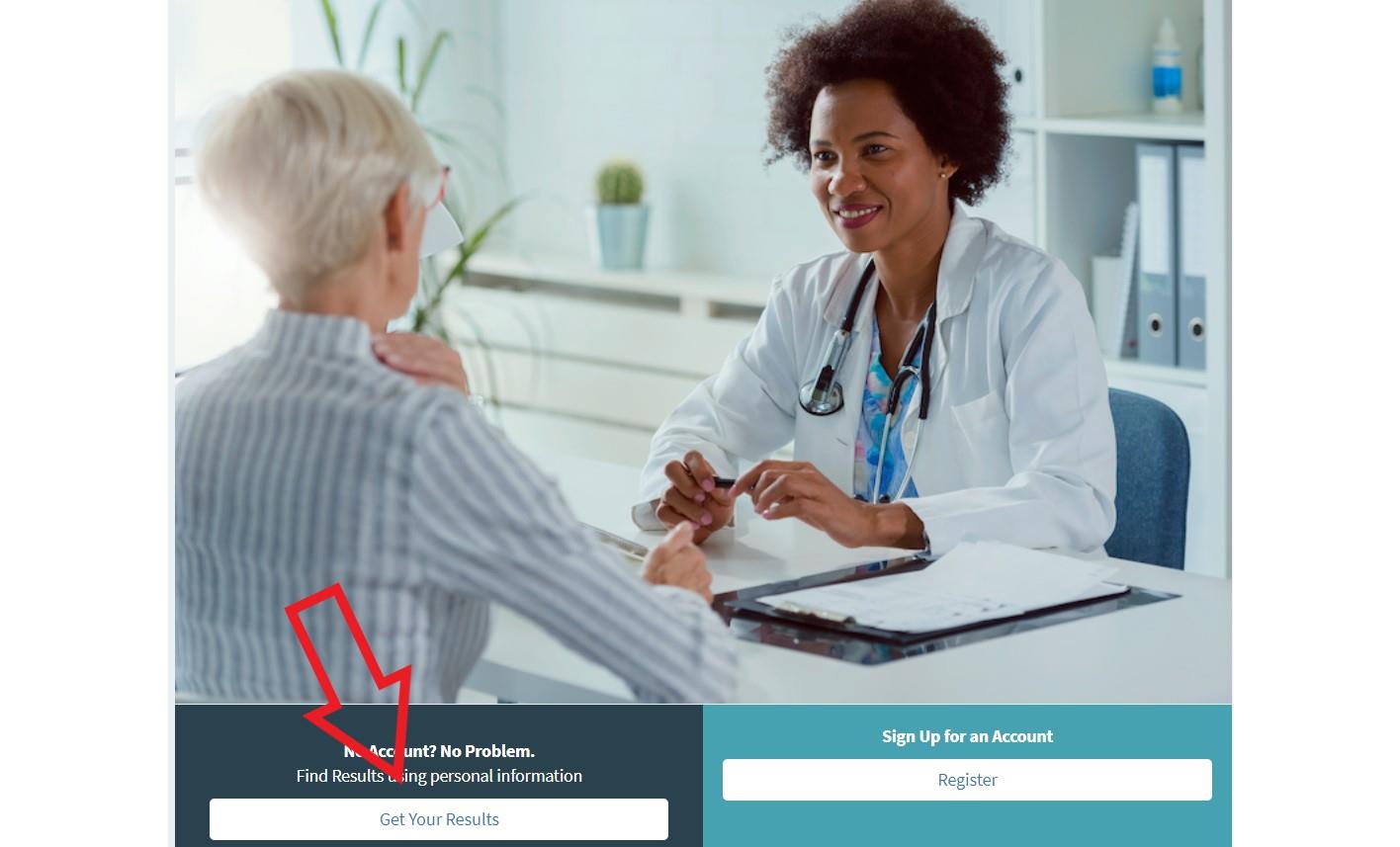
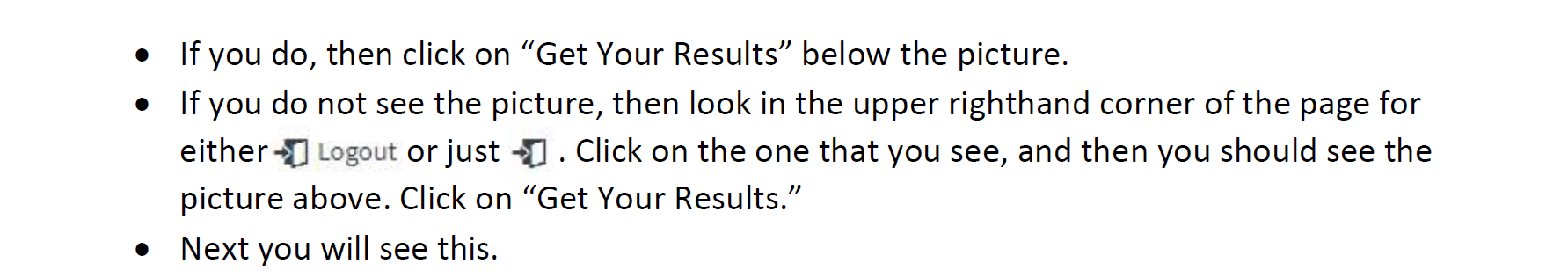
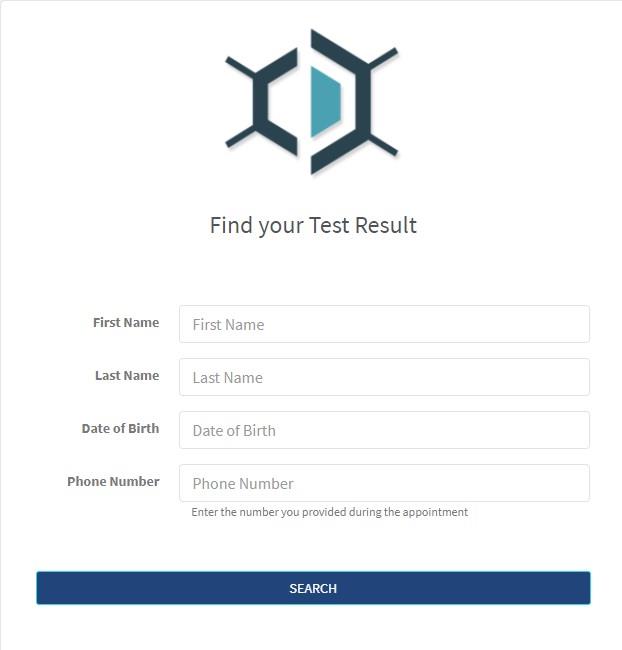
- Enter your First Name, Last Name, Date of Birth (enter / or – between the month & the day and between the day & the year, and enter a 4 digit year), and enter your phone number (just the numbers, no hyphens or dashes) and click on “Search.”
- Towards the bottom of the page you should see a listing of “Test,” “Test Location” and “Sample Date.” Click on
 and you will see your results.
and you will see your results.
Comienze con ir a portal.ciandx.com. Usted debería ver la imagen de abajo. (Español)
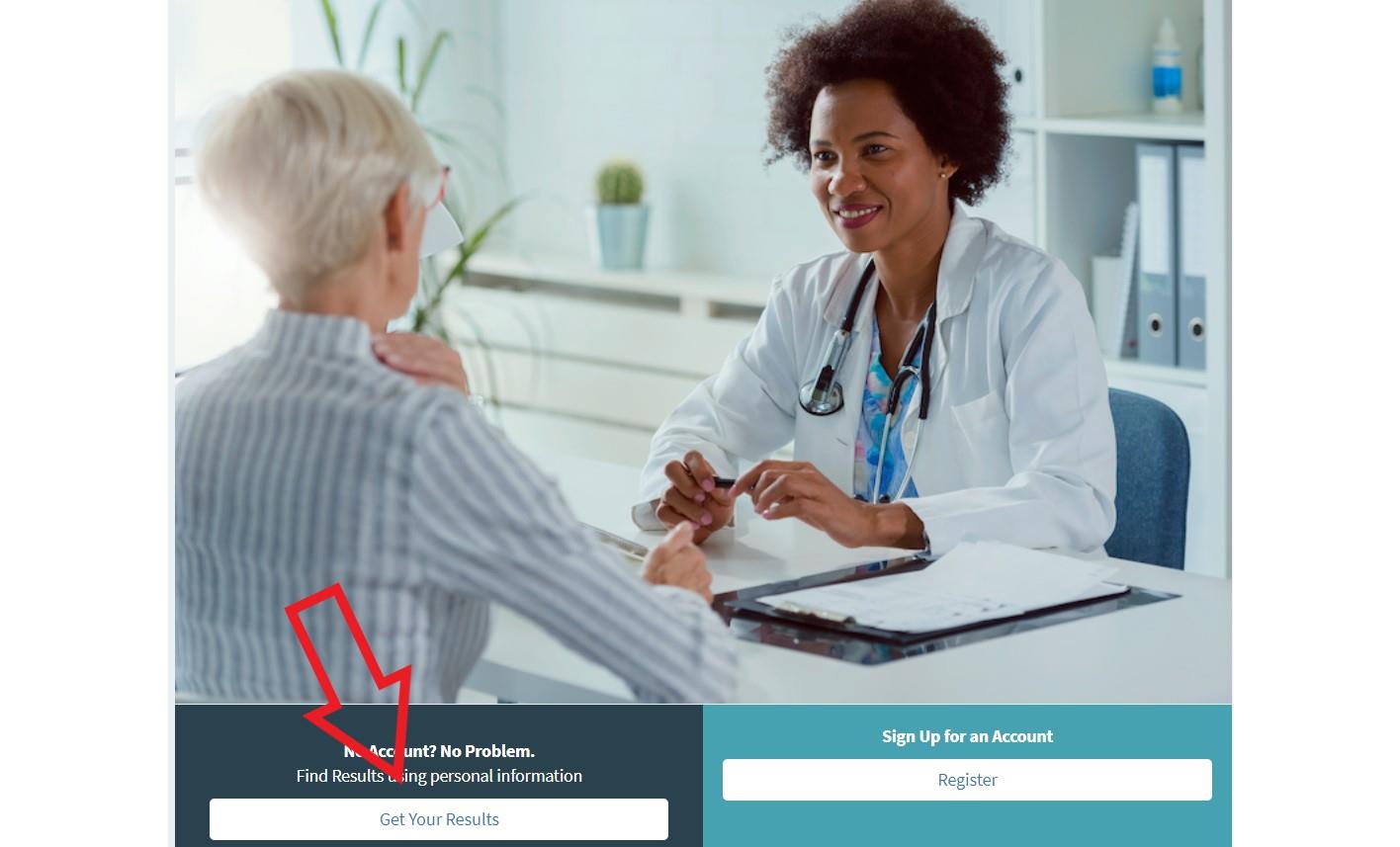
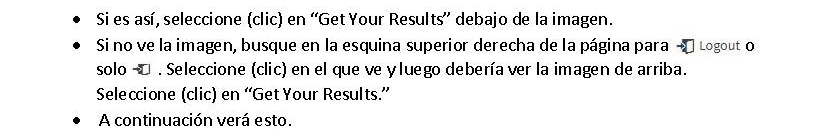
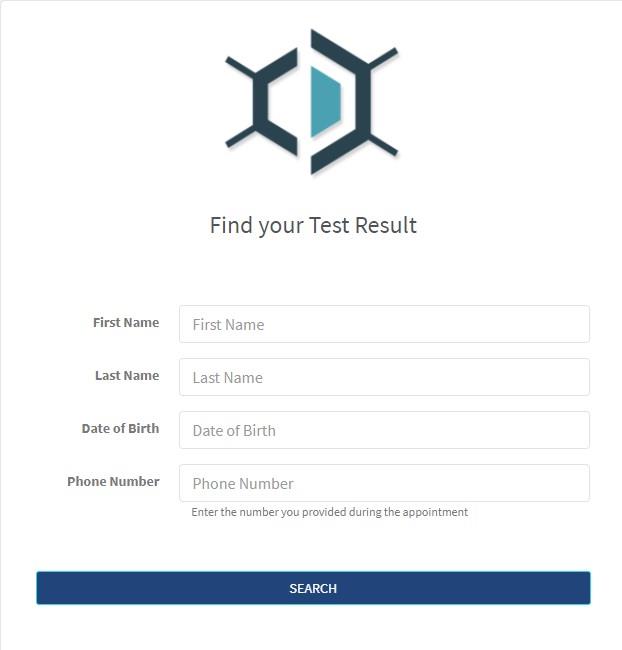
- Ingrese su nombre, apellido, fecha de nacimiento (ingrese o entre 2 digitos para el mes, 2 digitos para el día y 4 digitos por el año),seguidamente ingrese su número de teléfono (solamente los números, no parentesis y no guiones) y seleccione (clic) en “Search.”
- Hacia la parte inferior de la página debería ver una lista de “Test,” “Test Location” y “Sample Date.” Seleccione (clic) en
 y usted vera sus resultados.
y usted vera sus resultados.